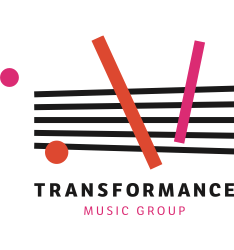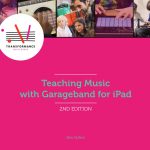
The ideas in the post are free lesson ideas taken from our textbook Teaching Music with Garageband for iPad.
Your school has spent a lot of money on those iPads, and their skillful deployment in music lessons can be a real game-changer for both specialist and non-specialist classroom teachers.
Unsure where to start? Transformance Music’s Ben Sellers shares five simple ideas to incorporate GarageBand for iPad into your music lessons at KS1, 2 and 3.
1. Explore Rhythm and Tempo with the SmartDrums
We often begin classroom composition projects with the fantastically easy to use smart drums on GarageBand. Simply select your favourite drum kit, then drag and drop percussion instruments onto a matrix (see photo). Each column in the matrix has an inbuilt rhythmic pattern, and students can create and record impressive beats in minutes.
Complete engagement is guaranteed, with students implicitly developing their understanding of dynamics, tempo, timbre and texture- three of the National Curriculum’s ‘interrelated dimensions of music’.
2. Explore Creative Writing and Performance Poetry
As many of us know, motivating boys to sing in class can be a real challenge.
Overcome this by asking students to create their own backing tracks for recitation, raps and sung melodies. Using the ‘Autoplay’ feature on the smart strings instrument, student can create beautiful, shifting string quartet patterns in a range of moods and styles that form the perfect backdrop to evocative performances of their own create writings. A complete, step by step guide to this process is in my new book, ‘Teaching Music With GarageBand for iPad’
In addition to providing a strong incentive to complete literacy tasks, students develop their self-confidence, communication and rhythmic skills. Sometimes the quietest student turns out to be a star rapper!
3. Solo Over a 12-Bar Blues
Most of our students can sing an improvised melody – perhaps a scat song- over a harmonic progression such as a 12-bar blues, but few could do the same on a piano, euphonium, or other mechanical instrument.
Using the same principle as adding stickers to certain notes on a keyboard, the ‘choose scale’ function on the smart keyboard, guitar, strings and bass instruments allows students to play within a capped scale, in which every note sounds ‘right’. The iPad enhances this principle by allowing the student to choose from a wide variety of voices (including classic organs, synths and guitar effects), and the ability to change octaves and timbres instantly.
Use this method to develop students’ use of phrasing, consonance and dissonance, and pitch.
4. Add You Own Lyrics (and Solos) to Chart Songs
Want to change the Beatles’ lyric on ‘Hey Jude’ to ‘Hey Gove’? Or perhaps rhyme Kylie’s ‘Can’t Get you Out of My Head’ with our favourite government school inspecting body? A canny combination of GarageBand and YouTube makes this simple.
First, find a karaoke version of your chosen song on youtube and download it using a program like ‘Youtube Downloader’, or a browser extension. Transfer this song onto your iPad using iTunes or an alternative program and import it into a track in Garageband, matching the tempo of the song to the tempo in GarageBand. You can now record your own lyrics using GarageBand’s Audio Recorder, improvise over the chords (see above) or even chop the song up and change the harmonic structure!
A complete lesson plan using this technique with Aloe Blacc’s ‘I Need Dollar’ is presented in ‘Teaching Music With GarageBand for iPad’.
5. Provide Equal Access for Students with Special Educational Needs and Disabilities
Our iPad journey began in SEN/D teaching contexts, and we remain committed to developing ways that children with additional needs can make high-quality music with their peers.
One good way to start this process is by adding and manipulating the inbuilt loops in GarageBand.
Another, especially for students without speech, is to use the Sampler instrument to capture a sample of their voice and map it across the keyboard, allowing them to ‘sing’ along with their peers.
Why not enrol in our Virtual Training Day?
All of the activities above can be found in more detail in ‘Teaching Music With GarageBand for iPad’. The book contains 180 pages of easy to execute exercises and complete lesson plans, all built around the National Curriculum and designed to help you get the most out of your school’s iPads in music lessons. It can be purchased online in ebook or paperback formats here.
Ben Sellers is musician, educator and trainer based in London. He is currently an Associate Musician at Drake Music and has delivered projects for The BBC Symphony Orchestra, The Museum of London and WOMAD Festival. He provides INSET training on Songwriting with iPads to schools, hubs and arts organisations across the country. Read more about Transformance Team here.