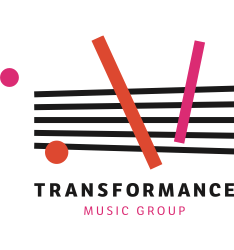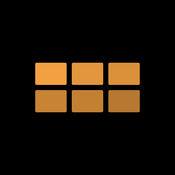‘Apps’, short for ‘applications’, are like programs on your computer – Microsoft Word, Sibelius etc. A full list of the apps we use in mainstream settings is here, but to get started the obvious app is Garageband, which may well already be on the iPads when you get them.

Garageband is one of Apple’s proudest achievements and for our purposes can be seen as the mother of all iPad music-making apps. It does just about everything – has lots of amazing playable instruments, is a multi-track recorder, has a sampler and a great microphone with effects. Professional musicians have written whole albums on it. It also forms the staple of our resources, as we will discuss on the next page.

To download an app, go to the ‘App Store’ and search for ‘Garageband’ using the magnifying glass in the top right hand corner, then follow the instructions on the screen. It is a big app and might take a while to download. Perhaps your IT technician will do this for you.
The other three apps we mostly use in mainstream settings are: