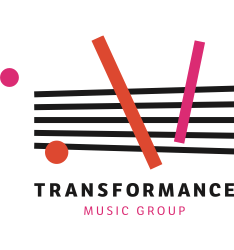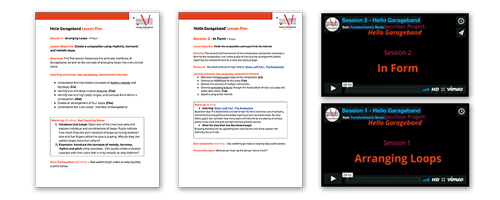‘Apps’, short for ‘applications’, are like programs on your computer – Microsoft Word, Sibelius etc. Here is a list of apps we use in ALN/SEND settings:
For pupils with Profound and Multiple Learning Disabilities (PMLD) and others
Thumbjam Powerful instrument emulator. Change the ‘span’ and controls to give player access to multiple controls (volume, vibrato, pitch bend)
Bebot Polyphonic synth with fantastic sounds and more depth than first appears.
Bloom Create calming sound and colour scapes with app co-created by Brian Eno.
Aquasonic Similar to Bloom, but with water background. Shake to
make the water move (Note – not currently available on iOS11).
Madpad Video Sampler (Note – not currently available on iOS11).
Beatwave Create layers of melodies by using a grid system. Pupil needs
to have good grasp of cause and effect for this one to be meaningful, but
it sounds great.
Airvox Uses the iPad camera to generate pitches based on the distance
between you and the iPad. Time needs to be spent adjusting the parameters.
For all other ALN/SEND Settings (including SLD, MLD, EBSD etc)
Garageband Songwriting app with virtual instruments, sequencer and
easy to use sampler.
Loopseque Cyclical beat-maker with fantastic potential for exploring
rhythm.
Figure Intuitive dance music creator.
Launchpad Easy to use sample sets.
Loopseque Kids As above, but more child-friendly interface and
sounds.

To download an app, go to the ‘App Store’ and search for the name of the app using the magnifying glass in the top right hand corner, then follow the instructions on the screen.