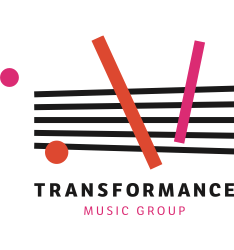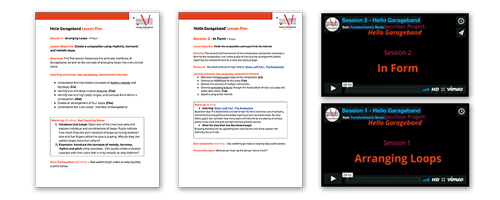Symphonic Surfing
The Open Orchestra project- a collaboration between Drake Music and the BBC that brings together six schools to compose for the BBC Symphony Orchestra- has provided a platform to road test some new assistive music technologies that aim to get to the heart of harmonic composition.
At the core of the project are three factors- firstly, that we have the tonal palette and technical skill of a whole orchestra to write for and with, and the composition should, if possible, reflect this. Secondly, the participants will be part of the performance, so we need to create instruments that are both easily playable and sound as good as orchestral instruments. Thirdly, the Primary and SEN schools must collaborate meaningfully, with each child having a role in both composition and performance. All in around 10 hours of contact time with each school? Best get cracking.
The indian concept of rāga (melodic framework for composition) orders the pitches of a scale into a heirachy, and thinks of them in relationship to the tonic, the sa. Each note has a natural gravity, pulling or being pulled by other notes in the scale. During a performance, the soloist evokes emotion through the relative resonance and dissonance between the note she is playing and the tanpura (example) drone and rhythmic cycle (example) . Parallels can be drawn with the perfect cadence at the end of a classical piece, or a ii/V/I progression in Jazz. Was there some way I could make a visual representation of this so that the participants could, with their eyes as guides and ears as judges, move intuitively and melodically within and between chords?
Fortunately, Gawain Hewitt, the lead musician on the project, had recently discovered Beatsurfing, a great new MIDI control surface app for iPad. It provides a blank page and allows the user to draw shapes that trigger sounds from any instrument- real or virtual- that use MIDI (example). Cue mind-boggling possibilites for building accessible musical instruments, especially when Beatsurfing is connected with another app, Thumbjam, which has many excellent soft instruments and can also be used as a sampler.
I settled on using three chords that were triggered note by note by the participants using Soundbeam pads and Skoogs. Depending on which part of the Skoog was pressed, a different chord quality sounded (a Sus4 chord, a 7th chord etc). After introducing our stimulus- the launch of a Space Shuttle- and experimenting with the chords, my morning class created chord progressions with the BBC SO musicians using a Beatsurfing set that colour coded the chords and allowed each participant to play the whole chord on several different instruments using just two fingers, going some way to simulating an orchestra.
 In the afternoon session at the mainstream primary school we used these chord progressions with a second beatsurfing set to create melodies. Here the whole scale is assigned to each chord, with the big circles representing the whole chord, the medium circles representing chord tones and the small circles representing the non-chord tones. Thus, the larger the circle, the more resonant the note.
In the afternoon session at the mainstream primary school we used these chord progressions with a second beatsurfing set to create melodies. Here the whole scale is assigned to each chord, with the big circles representing the whole chord, the medium circles representing chord tones and the small circles representing the non-chord tones. Thus, the larger the circle, the more resonant the note.
 Using the names of the participants to create rhythms and with the ideas of tension and release clearly represented on their ‘instruments’, the participants worked with the BBC musicians to come up with some really top-notch motifs, which the musicians added together to create melodies that were played to beats created on Garageband. At the end of the day we had high quality chord progressions and melodies with orchestral overtones, created through a collaboration between the two schools and the BBC musicians.
Using the names of the participants to create rhythms and with the ideas of tension and release clearly represented on their ‘instruments’, the participants worked with the BBC musicians to come up with some really top-notch motifs, which the musicians added together to create melodies that were played to beats created on Garageband. At the end of the day we had high quality chord progressions and melodies with orchestral overtones, created through a collaboration between the two schools and the BBC musicians.
But these Beatsurfing sets just scratch the surface of the app’s potential. We could take the melodies and create melodic paths, with participants ‘surfing’ their finger along a series of triggers to play the melody, with size denoting duration. We could create maps that trigger samples. We could link Beatsurfing to a Soundbeam and have an instrument controlled by two people- one controlling pitch, the other timbre.
Drawbacks? Well, the initial set up can be fiddly and somewhat counterintuitive, which prohibits the participants themselves from programming sets easily, and the app seems designed to primarily to play synths and drums, rather than melodies, but with some thoughtful programming this can be worked around.
The project ends with a performance in May- stay tuned for the results!
*Read Ben’s original blog post at DrakeMusic.org!